FAQ
ACX CONNECTS YOU TO GLOBAL BANKS, EXCHANGES, PRIME PARTNERS AND OTHER MARKET MAKERS



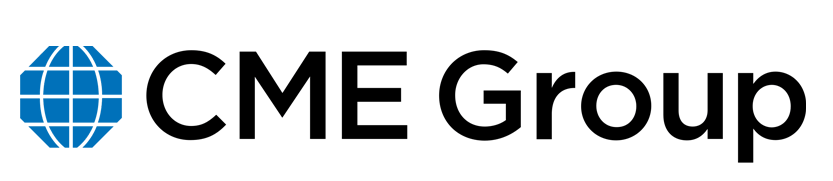




ACX LTD. is incorporated in St. Lucia under registered number 2023-00109 by the registrar of International Business Companies.
Risk Warning: Trading Contracts for Difference (CFDs) on margin carries a high level of risk and may not be suitable for all investors. Before deciding to trade Contracts for Difference (CFDs), you should carefully consider your trading objectives, level of experience and risk appetite. It is possible for you to sustain losses that exceed your invested capital and therefore you should not deposit money that you cannot afford to lose. Please ensure you fully understand the risks and take appropriate care to manage your risk.
ACX LTD does not offer its services to residents of certain jurisdictions such as North Korea, United States, Puerto Rico, Canada, Japan, Iran, Iraq, Lebanon, Turkey
Privacy Policy - Cookie Policy - Term of Business - Risk Warning - View Certificate


